Favicons
What is a Favicon?
A favicon is a special icon that is located beside the address bar and in the favourites list, that is used to customized websites even further. It is often used to match the look and feel of the websites, the colours or the logo. It can be an image or letters that represents this. A favicon is identified with a .ico extention.
Address Bar

Favourites List
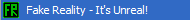
How do I make my own?
You need to download a program called Icon Art. You can get the full version free by going here. Then find and click on this image: 
What is Icon Art?
It is a program that allows you to make favicons along with cursors. You can make things with extentions of .cur .ani and .ico.
I've downloaded it and opened it what now?
Get the hang of the program by trying out different things. If your unsure of somethings purpose, hover over it, or see the diagrams below. Its probably best you switch the size from 16x16 pixels to 64x64 pixels, to make your favicon more accurate. But just remember, when it appears beside the address bar and the favuorites list, it will be shown in 16x16 pixels! (but smaller obviously) When you are done, be sure to save the file as favicon.ico. Now you are ready to upload the favicon. You need to upload it somewhere that allows uploading of .ico extentions and hotlinking. The File Hut seems to allow uploading of icon files. Piczo does not allow uploading of them. Then you need to impliment the following code into your HTML (into Piczo): <LINK REL="SHORTCUT ICON" HREF="http://www.domain.com/favicon.ico"> being sure to replace "http://www.domain.com/favicon.ico" with the URL of the uploaded favicon. Now go onto your website and look at the address bar. There should be an icon. If you use Firefox you will always see it, if you use Internet Explorer you may not always see it. If you can't see it, try bookmarking your website. Then go into the favourites list to view it. Again, some computers and internet explorer browsers, for various reasons, may not show the icon in internet explorer. If you cannot see it, and are not sure if some of yout viewers will get to see it, check your website in firefox.
What if I want to change the icon?If you want to change the icon you can just simply make a new one, upload it, and then copy the URL into the code shown earlier. From now on, visitors will be able to view the new icon, but old visitors will not be able to view it until they clear their cache also known as temporary internet files.
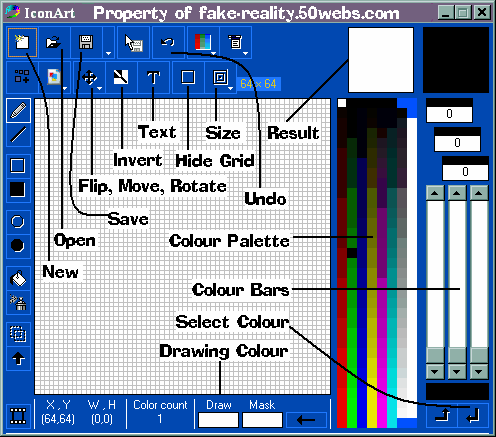
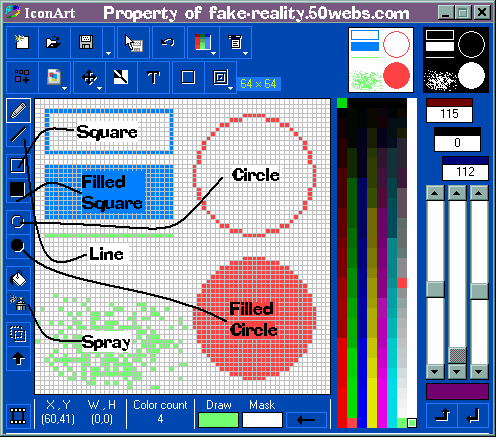
About | Contact | FAQ | Private Policy | Terms
Copyright © Fake Reality 2005-2006. All Rights Reserved.
|

